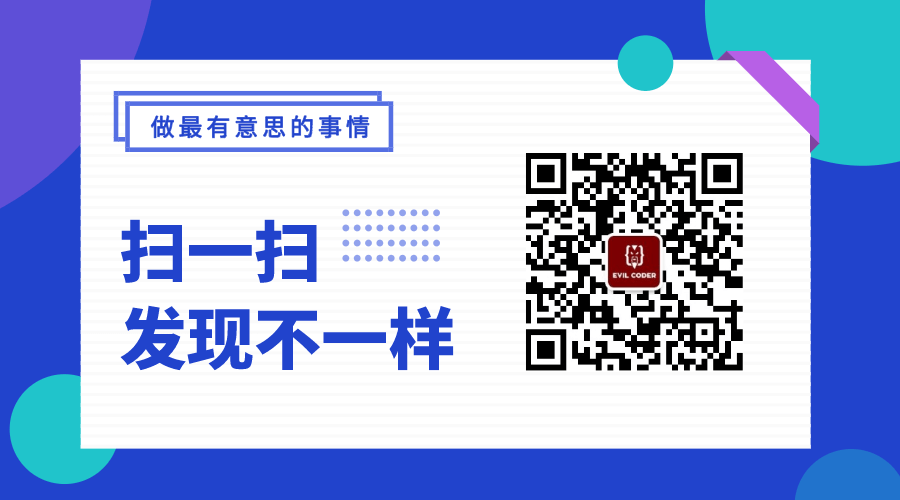你好,我是看山。
Java8 应该算是业界主版本了,版本中重要性很高的一个更新是Stream流处理。关于流处理内容比较多,本文主要是说一下Stream中的Collectors工具类的使用。
Collectors是java.util.stream包下的一个工具类,其中各个方法的返回值可以作为java.util.stream.Stream#collect的入参,实现对队列的各种操作,包括:分组、聚合等。官方文档给出一些例子:
Implementations of {@link Collector} that implement various useful reduction operations, such as accumulating elements into collections, summarizing elements according to various criteria, etc.
The following are examples of using the predefined collectors to perform common mutable reduction tasks:
// Accumulate names into a List List<String> list = people.stream().map(Person::getName).collect(Collectors.toList()); // Accumulate names into a TreeSet Set<String> set = people.stream().map(Person::getName).collect(Collectors.toCollection(TreeSet::new)); // Convert elements to strings and concatenate them, separated by commas String joined = things.stream() .map(Object::toString) .collect(Collectors.joining(", ")); // Compute sum of salaries of employee int total = employees.stream() .collect(Collectors.summingInt(Employee::getSalary))); // Group employees by department Map<Department, List<Employee>> byDept = employees.stream() .collect(Collectors.groupingBy(Employee::getDepartment)); // Compute sum of salaries by department Map<Department, Integer> totalByDept = employees.stream() .collect(Collectors.groupingBy(Employee::getDepartment, Collectors.summingInt(Employee::getSalary))); // Partition students into passing and failing Map<Boolean, List<Student>> passingFailing = students.stream() .collect(Collectors.partitioningBy(s -> s.getGrade() >= PASS_THRESHOLD));
定义示例数据
先定义待操作对象,一个万能的Student类(用到了 lombok):
@Data
@AllArgsConstructor
public class Student {
private String id;
private String name;
private LocalDate birthday;
private int age;
private double score;
}然后定义一组测试数据:
final List<Student> students = Lists.newArrayList();
students.add(new Student("1", "张三", LocalDate.of(2009, Month.JANUARY, 1), 12, 12.123));
students.add(new Student("2", "李四", LocalDate.of(2010, Month.FEBRUARY, 2), 11, 22.123));
students.add(new Student("3", "王五", LocalDate.of(2011, Month.MARCH, 3), 10, 32.123));数据统计
元素数量:counting
这个比较简单,就是统计聚合结果的元素数量:
// 3
students.stream().collect(Collectors.counting())平均值:averagingDouble、averagingInt、averagingLong
这几个方法是计算聚合元素的平均值,区别是输入参数需要是对应的类型。
比如,求学生的分数平均值,因为分数是double类型,所以在不转类型的情况下,需要使用averagingDouble:
// 22.123
students.stream().collect(Collectors.averagingDouble(Student::getScore))如果考虑转换精度,也是可以实现:
// 22.0
students.stream().collect(Collectors.averagingInt(s -> (int)s.getScore()))
// 22.0
students.stream().collect(Collectors.averagingLong(s -> (long)s.getScore()))如果是求学生的平均年龄,因为年龄是int类型,就可以随意使用任何一个函数了:
// 11.0
students.stream().collect(Collectors.averagingInt(Student::getAge))
// 11.0
students.stream().collect(Collectors.averagingDouble(Student::getAge))
// 11.0
students.stream().collect(Collectors.averagingLong(Student::getAge))注意:这三个方法的返回值都是
Double类型。
和:summingDouble、summingInt、summingLong
这三个方法和上面的平均值方法类似,也是需要注意元素的类型,在需要类型转换时,需要强制转换:
// 66
students.stream().collect(Collectors.summingInt(s -> (int)s.getScore()))
// 66.369
students.stream().collect(Collectors.summingDouble(Student::getScore))
// 66
students.stream().collect(Collectors.summingLong(s -> (long)s.getScore()))但是对于不需要强制转换的类型,可以随意使用任何一个函数:
// 33
students.stream().collect(Collectors.summingInt(Student::getAge))
// 33.0
students.stream().collect(Collectors.summingDouble(Student::getAge))
// 33
students.stream().collect(Collectors.summingLong(Student::getAge))注意:这三个方法返回值和平均值的三个方法不一样,
summingDouble返回的是Double类型、summingInt返回的是Integer类型,summingLong返回的是Long类型。
最大值/最小值元素:maxBy、minBy
顾名思义,这两个函数就是求聚合元素中指定比较器中的最大/最小元素。比如,求年龄最大/最小的Student对象:
// Optional[Student(id=3, name=王五, birthday=2011-03-03, age=10, score=32.123)],注意返回类型是Optional
students.stream().collect(Collectors.minBy(Comparator.comparing(Student::getAge)))
// Optional[Student(id=1, name=张三, birthday=2009-01-01, age=12, score=12.123)],注意返回类型是Optional
students.stream().collect(Collectors.maxBy(Comparator.comparing(Student::getAge)))从源码可以看出来,这两个方法算是作者给的福利,用于完善数据统计的结果。内部都是封装了reducing方法和BinaryOperator工具类,这些下面会讲到。
public static <T> Collector<T, ?, Optional<T>> maxBy(Comparator<? super T> comparator) {
return reducing(BinaryOperator.maxBy(comparator));
}
public static <T> Collector<T, ?, Optional<T>> minBy(Comparator<? super T> comparator) {
return reducing(BinaryOperator.minBy(comparator));
}统计结果:summarizingDouble、summarizingInt、summarizingLong
既然是数据操作,基本上逃不出计数、求平局、求和、最大、最小这几个,所以作者也是很贴心的实现了一组聚合的数据统计方法。
这组方法与求和、求平均的方法类似,都需要注意方法类型。比如,按照分数统计的话,需要进行类型转换:
// IntSummaryStatistics{count=3, sum=66, min=12, average=22.000000, max=32}
students.stream().collect(Collectors.summarizingInt(s -> (int) s.getScore()))
// DoubleSummaryStatistics{count=3, sum=66.369000, min=12.123000, average=22.123000, max=32.123000}
students.stream().collect(Collectors.summarizingDouble(Student::getScore))
// LongSummaryStatistics{count=3, sum=66, min=12, average=22.000000, max=32}
students.stream().collect(Collectors.summarizingLong(s -> (long) s.getScore()))如果是用年龄统计的话,三个方法通用:
// IntSummaryStatistics{count=3, sum=33, min=10, average=11.000000, max=12}
students.stream().collect(Collectors.summarizingInt(Student::getAge))
// DoubleSummaryStatistics{count=3, sum=33.000000, min=10.000000, average=11.000000, max=12.000000}
students.stream().collect(Collectors.summarizingDouble(Student::getAge))
// LongSummaryStatistics{count=3, sum=33, min=10, average=11.000000, max=12}
students.stream().collect(Collectors.summarizingLong(Student::getAge))注意:这三个方法返回值不一样,
summarizingDouble返回DoubleSummaryStatistics类型,summarizingInt返回IntSummaryStatistics类型,summarizingLong返回LongSummaryStatistics类型。
聚合、分组
聚合元素:toList、toSet、toCollection
这几个函数比较简单,是将聚合之后的元素,重新封装到队列中,然后返回。比如,得到所有Student的 ID 列表,只需要根据需要的结果类型使用不同的方法即可:
// List: [1, 2, 3]
final List<String> idList = students.stream().map(Student::getId).collect(Collectors.toList());
// Set: [1, 2, 3]
final Set<String> idSet = students.stream().map(Student::getId).collect(Collectors.toSet());
// TreeSet: [1, 2, 3]
final Collection<String> idTreeSet = students.stream().map(Student::getId).collect(Collectors.toCollection(TreeSet::new));注意:
toList方法返回的是List子类,toSet返回的是Set子类,toCollection返回的是Collection子类。我们都知道,Collection的子类包括List、Set等众多子类,所以toCollection更加灵活。
聚合元素:toMap、toConcurrentMap
这两个方法的作用是将聚合元素,重新组装为Map结构,也就是 k-v 结构。两者用法一样,区别是toMap返回的是Map,toConcurrentMap返回ConcurrentMap,也就是说,toConcurrentMap返回的是线程安全的 Map 结构。
比如,我们需要聚合Student的 id:
// {1=Student(id=1, name=张三, birthday=2009-01-01, age=12, score=12.123), 2=Student(id=2, name=李四, birthday=2010-02-02, age=11, score=22.123), 3=Student(id=3, name=王五, birthday=2011-03-03, age=10, score=32.123)}
final Map<String, Student> map11 = students.stream()
.collect(Collectors.toMap(Student::getId, Function.identity()));但是,如果 id 有重复的,会抛出java.lang.IllegalStateException: Duplicate key异常,所以,为了保险起见,我们需要借助toMap另一个重载方法:
// {1=Student(id=1, name=张三, birthday=2009-01-01, age=12, score=12.123), 2=Student(id=2, name=李四, birthday=2010-02-02, age=11, score=22.123), 3=Student(id=3, name=王五, birthday=2011-03-03, age=10, score=32.123)}
final Map<String, Student> map2 = students.stream()
.collect(Collectors.toMap(Student::getId, Function.identity(), (x, y) -> x));可以看到,toMap有不同的重载方法,可以实现比较复杂的逻辑。比如,我们需要得到根据 id 分组的Student的姓名:
// {1=张三, 2=李四, 3=王五}
final Map<String, String> map3 = students.stream()
.collect(Collectors.toMap(Student::getId, Student::getName, (x, y) -> x));比如,我们需要得到相同年龄得分最高的Student对象集合:
// {10=Student(id=3, name=王五, birthday=2011-03-03, age=10, score=32.123), 11=Student(id=2, name=李四, birthday=2010-02-02, age=11, score=22.123), 12=Student(id=1, name=张三, birthday=2009-01-01, age=12, score=12.123)}
final Map<Integer, Student> map5 = students.stream()
.collect(Collectors.toMap(Student::getAge, Function.identity(), BinaryOperator.maxBy(Comparator.comparing(Student::getScore))));所以,toMap可玩性很高。
分组:groupingBy、groupingByConcurrent
groupingBy与toMap都是将聚合元素进行分组,区别是,toMap结果是 1:1 的 k-v 结构,groupingBy的结果是 1:n 的 k-v 结构。
比如,我们对Student的年龄分组:
// List: {10=[Student(id=3, name=王五, birthday=2011-03-03, age=10, score=32.123)], 11=[Student(id=2, name=李四, birthday=2010-02-02, age=11, score=22.123)], 12=[Student(id=1, name=张三, birthday=2009-01-01, age=12, score=12.123)]}
final Map<Integer, List<Student>> map1 = students.stream().collect(Collectors.groupingBy(Student::getAge));
// Set: {10=[Student(id=3, name=王五, birthday=2011-03-03, age=10, score=32.123)], 11=[Student(id=2, name=李四, birthday=2010-02-02, age=11, score=22.123)], 12=[Student(id=1, name=张三, birthday=2009-01-01, age=12, score=12.123)]}
final Map<Integer, Set<Student>> map12 = students.stream().collect(Collectors.groupingBy(Student::getAge, Collectors.toSet()));既然groupingBy也是分组,是不是也能够实现与toMap类似的功能,比如,根据 id 分组的Student:
// {1=Student(id=1, name=张三, birthday=2009-01-01, age=12, score=12.123), 2=Student(id=2, name=李四, birthday=2010-02-02, age=11, score=22.123), 3=Student(id=3, name=王五, birthday=2011-03-03, age=10, score=32.123)}
final Map<String, Student> map3 = students.stream()
.collect(Collectors.groupingBy(Student::getId, Collectors.collectingAndThen(Collectors.toList(), list -> list.get(0))));为了对比,把toMap的写法放在这:
// {1=Student(id=1, name=张三, birthday=2009-01-01, age=12, score=12.123), 2=Student(id=2, name=李四, birthday=2010-02-02, age=11, score=22.123), 3=Student(id=3, name=王五, birthday=2011-03-03, age=10, score=32.123)}
final Map<String, Student> map2 = students.stream()
.collect(Collectors.toMap(Student::getId, Function.identity(), (x, y) -> x));如果想要线程安全的Map,可以使用groupingByConcurrent。
分组:partitioningBy
partitioningBy与groupingBy的区别在于,partitioningBy借助Predicate断言,可以将集合元素分为true和false两部分。比如,按照年龄是否大于 11 分组:
// List: {false=[Student(id=2, name=李四, birthday=2010-02-02, age=11, score=22.123), Student(id=3, name=王五, birthday=2011-03-03, age=10, score=32.123)], true=[Student(id=1, name=张三, birthday=2009-01-01, age=12, score=12.123)]}
final Map<Boolean, List<Student>> map6 = students.stream().collect(Collectors.partitioningBy(s -> s.getAge() > 11));
// Set: {false=[Student(id=3, name=王五, birthday=2011-03-03, age=10, score=32.123), Student(id=2, name=李四, birthday=2010-02-02, age=11, score=22.123)], true=[Student(id=1, name=张三, birthday=2009-01-01, age=12, score=12.123)]}
final Map<Boolean, Set<Student>> map7 = students.stream().collect(Collectors.partitioningBy(s -> s.getAge() > 11, Collectors.toSet()));链接数据:joining
这个方法对String类型的元素进行聚合,拼接成一个字符串返回,作用与java.lang.String#join类似,提供了 3 个不同重载方法,可以实现不同的需要。比如:
// javagosql
Stream.of("java", "go", "sql").collect(Collectors.joining());
// java, go, sql
Stream.of("java", "go", "sql").collect(Collectors.joining(", "));
// 【java, go, sql】
Stream.of("java", "go", "sql").collect(Collectors.joining(", ", "【", "】"));操作链:collectingAndThen
这个方法在groupingBy的例子中出现过,它是先对集合进行一次聚合操作,然后通过Function定义的函数,对聚合后的结果再次处理。
比如groupingBy中的例子:
// {1=Student(id=1, name=张三, birthday=2009-01-01, age=12, score=12.123), 2=Student(id=2, name=李四, birthday=2010-02-02, age=11, score=22.123), 3=Student(id=3, name=王五, birthday=2011-03-03, age=10, score=32.123)}
final Map<String, Student> map3 = students.stream()
.collect(Collectors.groupingBy(Student::getId, Collectors.collectingAndThen(Collectors.toList(), list -> list.get(0))));显示将结果聚合成List列表,然后取列表的第 0 个元素返回,通过这种方式,实现 1:1 的 map 结构。
再来一个复杂一些的,找到聚合元素中年龄数据正确的Student列表:
// [],结果为空,是因为例子中所有人的年龄都是对的
students.stream()
.collect(
Collectors.collectingAndThen(Collectors.toList(), (
list -> list.stream()
.filter(s -> (LocalDate.now().getYear() - s.getBirthday().getYear()) != s.getAge())
.collect(Collectors.toList()))
)
);这个例子纯粹是为了使用
collectingAndThen的用法,其实可以简化为:students.stream() .filter(s -> (LocalDate.now().getYear() - s.getBirthday().getYear()) != s.getAge()) .collect(Collectors.toList());
操作后聚合:mapping
mapping先通过Function函数处理数据,然后通过Collector方法聚合元素。比如,获取获取students的姓名列表:
// [张三, 李四, 王五]
students.stream()
.collect(Collectors.mapping(Student::getName, Collectors.toList()));这种计算与java.util.stream.Stream#map方式类似:
// [张三, 李四, 王五]
students.stream()
.map(Student::getName)
.collect(Collectors.toList());从这点上看,还是通过java.util.stream.Stream#map更清晰一些。
聚合后操作:reducing
reducing提供了 3 个重载方法:
public static <T> Collector<T, ?, Optional<T>> reducing(BinaryOperator<T> op):直接通过BinaryOperator操作,返回值是Optionalpublic static <T> Collector<T, ?, T> reducing(T identity, BinaryOperator<T> op):预定默认值,然后通过BinaryOperator操作public static <T, U> Collector<T, ?, U> reducing(U identity, Function<? super T, ? extends U> mapper, BinaryOperator<U> op):预定默认值,通过Function操作元素,然后通过BinaryOperator操作
比如,计算所有students的得分总数:
// Optional[66.369],注意返回类型是Optional
students.stream()
.map(Student::getScore)
.collect(Collectors.reducing(Double::sum));
// 66.369
students.stream()
.map(Student::getScore)
.collect(Collectors.reducing(0.0, Double::sum));
// 66.369
students.stream()
.collect(Collectors.reducing(0.0, Student::getScore, Double::sum));同mapping,reducing的操作与java.util.stream.Stream#reduce方式类似:
// Optional[66.369],注意返回类型是Optional
students.stream().map(Student::getScore).reduce(Double::sum);
// 66.369
students.stream().map(Student::getScore).reduce(0.0, Double::sum);在上文说到maxBy和minBy时,提到这两个函数就是通过reducing实现的。
对于
mapping和reducing,可以参考函数式编程中 map-reduce 的概念。
文末总结
本文主要讲解了 Java8 Stream 中 Collectors 定义的 24 个方法,这种流式计算逻辑,依靠 Fork/Join 框架,性能方面有很大的优势。如果没有掌握这些用法,可能在后续阅读代码时,会很吃力,毕竟,Java8 基本上已经是业界标杆了。
推荐阅读
你好,我是看山,公众号:看山的小屋,10 年老猿,开源贡献者。游于码界,戏享人生。
个人主页:https://www.howardliu.cn
个人博文:一文掌握 Java8 Stream 中 Collectors 的 24 个操作
CSDN 主页:http://blog.csdn.net/liuxinghao
CSDN 博文:一文掌握 Java8 Stream 中 Collectors 的 24 个操作